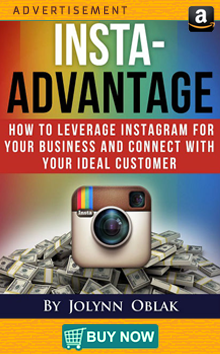Get latest digital marketing information
Previously known as online marketing or internet marketing.
Browse for user friendly web designing updates
Web designing plays a very important role in digital marketing.
Get updates and tips on social media marketing
Social media has a viral effect to promote and expand a business.
How technology makes digital marketing perfect
Web development, designing, mobile technology has changed the world.
Participate in digital marketing forum
Do you have any query or opinion on digital marketing? Express here!
Showing posts with label Technology. Show all posts
Showing posts with label Technology. Show all posts
09 December, 2013
Step By Step Action Plan For When You Inherit A WordPress Site
A person can acquire a WordPress website from another guy and what follows thereafter is very important. You don't just inherit the site and then you claim that you are good to go with its management. The all idea of inheriting a WordPress has its own distinct consideration that you must attend to before you start its smooth running. Since you don't have a clue as a developer about the credentials, content, links, password and many more, the following ideas are the most important things you should do after you immediately inherit an existing WordPress site.
1. Change Existing Administrator Password and Email
The first step that you engage yourself after taking his/her WordPress site is to change the admin password and emails. It is essential to make sure that the previous owner of that site does have an authority any more after you take full responsibility of the site.
2. Backup Creation
The site you should then have its own backup created when you are done with password and email change. It is not an option but mandatory to have a site's backup. Failure to do this can end you up in stressful situation just because you don't have any other relevant data from that site. A copy of the original should be available all the time.
3. Roles of the Users Should Be Updated
The other day you acquired a WordPress site; you become the focal point of everything that is taking place both at its server and client point. You must change the admin permission and of course roles. The only person who can be granted permission is one who you trust or share the same inherited WordPress site.
4. SEO and Tracking Matters
It is wise to understand that the SEO strategies of WordPress administrators or bloggers do vary significantly. The best step to attend to this difference is to understand the tracking and SEO technique that is used for that site. For example, you can change the tracking by simply modifying the Google Analytic code. You then have to insert your own tracking so as to maintain the privacy.
5. Perform Security Scans
No one wants to have a site that is not secured. The best thing to do is to use a WordPress verified security scan tool to analyze its status. The performance of the site should also be determined if it needs major scan. A simple way to verify if it needs thorough scan is just to view how fast the pages load. The plugins that came with the inherited site should also be affirmed to be able to determine if they are optimal.
6. Familiarization
You need then to understand what does what. If you are not very conversant with WordPress sites, that should not deter you from exploring it. You can always get tutorials that will help in this. If you are sure of what you are doing, you should analyze and then have a thorough understanding of what each plugin does. You should write this done so as not to omit any information.
7. Clean Up
It is now evident that you have done what must be done when you have inherited a WordPress site. The last but not the least step to take is to remove unnecessary file. For example, the previous user of the site might have had several themes that you may not use again. It is best to delete it instead of just having it by your side. Accounts of users that are no longer in use should also be inactivated. What about unused plugins. For this, just make sure you may not need it in any future before completely deleting them.
Conclusion
Inheriting WordPress sites should not be something to shun. It just needs a person who understands what needs to be done before you proceed with it. The above are also some of the many things you can do to such a site but these are the main ones that need to be attended to. If you don't have a thorough understanding of WordPress sites, you can always use a tutorial either in soft copy or video option.
Next time you buy a used WordPress site, don't ever forget to do the above and you will be good to go.
05 December, 2013
10 Powerful Online Tools For Testing Your Website Under Various Resolutions
The era of fixed resolution screens has long gone by. In this digital world of notebooks, tablets and smartphones, every screen has a different resolution. Your creative juices spent on your website may bear little or no fruits if the website is not tested for various screen resolutions.
Here are 10 powerful online tools for testing your website under various resolutions:
This tool enables you to fit your website's browser in the resolution provided by your device, be it a tablet, a smartphone or a notebook. You also have the liberty of defining your own resolution settings which can later be removed.
2. Screenfly (Quirktools)
This is another famous screen testing tool for websites. This has a number of screen resolution sizes to show you your webpage on various devices viz. TV screens, tablets etc. Once you type in your URL and click on 'Go', Screenfly will present you your website in various screen resolutions.
3. Testsize.com
This is another online tool for testing your web pages on different screen sizes. You need to just type in the URL and select the screen size from the drop down menu or even manually enter the screen size. Click the open button and view your website in the screen resolution you want to see it in.
4. Firesizer
This works in Firefox and enables you to check your site's pages in various screen sizes. At the right bottom of the screen you can see the present resolution of the screen in the status bar. You can click here to see other screen sizes that are available for preview. You also have the liberty to feed in your own dimensions for testing.
This is another easy to use Firefox add on. All you have to do to test your website for a different resolution is click anywhere on the website and choose the resolution from the list that appears.
This is a Google Chrome extension that enables resolution testing of your website. After you install this tool, you need to just press on the test button which you can find at the right corner of the browser. This extension keeps a record of most frequently used screen sizes and displays them in a list for you to choose from. You can also feed in your own settings of resolution.
It is very similar to Resolution Test. It also features a list of preset resolution sizes which may be utilized for your website testing. Like Resolution Test, it also enables you to define your own presets.
This tool features a list of various screen sizes for laptops, desktops, mobile phones and tablets. You can also manually enter the screen size of your choice. You have two options available with this tool. You can either check the "in browser" or leave it unchecked. If "in browser" is chosen, the resolution that you get to view the site in is of the selected monitor along with some space for the task bar and other controls and borders. If "in browser" is left unchecked, you get to see the resolution of the webpage. This is very useful in testing your site's visual compatibility with mobile devices' screens since they always render websites in full screen.
9. Dimentions
This is a Responsive Web Design testing tool which works well on all versions of Chrome and Firefox. It consists of a screen sized progress bar that shows you how does your website look on various resolutions and devices.
This is yet another excellent resolution testing tool. Apart from being an efficient resolution testing solution, this is quick and simple too. With this tool you can manually select the resolution that you wish to view your website in. It is most compatible with Internet Explorer where it displays the result in the same window. A new window pops up in case of other browsers like Chrome or Firefox. All you need to do is open the website, enter your URL and click on "check page".
Armed with these tools to test your website for various screen resolutions, you are certain to design a versatile website in terms of screen resolutions that it is compatible with. You also diminish the chances of your website having poor display on different screens due to resolution mismatches.
29 November, 2013
10 Best Online Programs For Small Business: Accounting Software
Are you using
an accounting software application for
your small business? If not, you may want to consider using one to simplify
your recordkeeping. You don’t have to be an accountant or bookkeeper to know
how much your business is earning. There are accounting software that can do
the job for you:
10. Outright Plus
Outright Plus
is an accounting solution that lets you keep track of your income statement
accounts. Among its primary features are estimation of quarterly income tax,
computation of sales tax and calculation of Schedule C for taxation. Outright Plus
is offered at a monthly subscription price of $9.95. It is your best choice if
you like assistance in tax accounting.
9. Invoice
Expert XE
The Invoice
Expert XE is a comprehensive free accounting program with many features. It
allows you to make invoices, manage customers, create a detailed inventory and
create monthly financial reports among others. But it is limited only to
businesses with up to 100 products and customers.
8. Adminsoft
Accounts
Although
Adminsoft Accounts is not a premium accounting program, it offers many
functionalities that can be used by small- and medium-sized businesses. Its
basic functions include general accounting, billing, taxation, budgeting,
forecasting and fixed assets management. It is also capable of multi-currency
and multi-user accounting systems, which are not available in most free
accounting software.
However, for
business owners who have no background in accounting, it may take a while to learn
this program because it has many dialog boxes and menus that users should be
familiar with.
7. TurboCASH
With over 100,000
users worldwide, TurboCASH is one of the popular small business accounting
software. It is a fully functional free accounting program that is readily
configurable to your needs. It has the advantage of multi-business and
multi-user capabilities. It also generates almost all types of financial
statements and reports.
One drawback
is that TurboCASH is not a very simple program to learn for non-accountants.
6.
QuickBooks Premier Edition 2011
With a
monthly subscription starting at $79 per month, this price may be overwhelming
for some businesses. But QuickBooks Premier Edition 2011 is worth the price as
it is considered one of the best accounting software available. It can
streamline all accounting transactions including payroll, taxation, customer
and supplier records, inventory and preparation of financial statements and
reports.
5. Sage
50 Complete Accounting 2013
For
businesses that require a sophisticated tool to manage inventory, the Sage 50
Complete Accounting 2013 is one of the reliable accounting software that can
help with that need. Aside from its comprehensive inventory recording capabilities,
it also comes with extensive tutorials. The only drawback is its price which
starts at $369 for a single user.
4. NCH Express Invoice
If you have a
business with less than five employees, you could take advantage of the free
NCH Express Invoice. It is an invoicing package that lets you create invoices,
keep track of sales and payments made and create a schedule of recurring
invoices.
3. VT Cash Book
For business
owners looking for a simple accounting program, VT Cash Book might be for you.
It is known for its simplicity and ease of use for entering daily transactions.
It can also help you with basic financial statements such as balance sheets,
income statements and VAT returns.
However, this
free program cannot maintain a database for suppliers and customers, and it has
no capability to make invoices and purchase orders. Also, it cannot be used for
multiple accounts. VT Cash Book is ideal for small businesses that require
simple accounting, such as trading businesses.
2. FreshBooks
FreshBooks is
a cloud-based free accounting program with a wide range of applications. It includes
easy invoicing and dispatching, creating of customer and supplier records, as
well as service records and document sharing.
With
FreshBooks, you can access your business data from any computer. However, the free
version is limited for 30 days only. Monthly subscription starts at $19.95.
1. TAS Basics
TAS Basics is
a free accounting program that is useful for tracking your payables,
receivables and VAT returns. You can also use it to monitor your cash flow and
keep records of individual customers and suppliers. However, it has no
capability to make invoices or record sales orders.
Your Turn
How do you
find the accounting software listed
here? If you are using another software, please feel free to share it with us. If you want to learn more about
accounting software just go over Vagueware.com.
28 November, 2013
How Pay Per Click Ads Can Help You Become An Intelligent Marketer
Marketing
is all about understanding the target consumers. What do they like? What do
they dislike? And what are the elements that can help you touch them
emotionally? If you work in a PPC company,
you must work with a lot of Google search page ads. PPC helps you learn a lot
of things and as a result, you become a smart marketer.
In
this article, I will highlight the ways in which pay per click makes you a
smart marketer.
#
PPC helps you make crucial strategic decisions: When you invest in PPC, you
basically pay Google to acquire customers for your business. Therefore, it is
important to know that you are investing money in the right place. Let's assume
that you sell products to both B2C and B2B customers. Now, if you see that your
online B2B sales is much better than that of B2C, you can go through the
offline sales reports to find out whether this is true for offline sales as
well. If both online and offline conversion rate show that you have more B2B
customers than B2C customers, you can pay attention to B2C marketing campaign
and discover the flaws hindering your business growth.
Without
PPC, it is not possible to measure the success of a marketing campaign. Some
tactics like SEO, banner ads, word-of-mouth advertisement bring traffic as
well, but you can never be sure how many customers are actually visiting your
online and offline store. PPC gives you a solid figure. For example, 100 people
clicked on the ad and visited the site. Google Analytics will tell you how many
of them clicked the “buy now” button. In fact, you can also track how many
people are buying offline as well by placing a simple survey form on the
website. A simple question like “do you love our online shop or prefer our
store at your locality” can help you get the statistics easily.
You
can also optimize business process by paying attention to users' behavior once
they reach your site. For example, some businesses let customers buy their
products from the site and some additionally offer “call to order” facility.
PPC tracking can help you find out what customers are really doing. Are they
clicking the “buy” button or do they prefer to call? If the result shows that
customers like to call because it saves their time, you may hire a few more
telecaller executives to handle the incoming calls.
#
You can form a better marketing strategy: PPC helps you understand your
customers and gives you an opportunity to find the best sales pitch. The idea
may seem surprising, but search engine result page ads make you fail first and
then bring you to the path of success. There is no “guessing” in PPC marketing.
Suppose, a client asks your professional PPC company in India to
publish 5 ads with 5 different catch-lines. Some of them will fail miserably
and some will bring you a certain number of customers. So, you fail and learn
what does not appeal to your target audience. You don't have to guess, as the
conversion tracking tools give you data regarding your success ratio. Once you
know what works and what does not, you can use this knowledge for offline
marketing, e-mail campaign and SEO articles.
#
Make data-driven decisions: PPC marketing is a learning process. Some of
your ads will fail, but you have to scan them and try to understand why they
failed. It can be content, time of ad, placement or something else. If one ad did not work a couple of months
ago, it does not mean that it will not work ever. You have to test and think
what you can do with the ad to make it perform. For example, you may have
posted a discount offer ad when other leading merchants were offering discounts
as well. Why don't you offer a flash discount for 24 hours? Modify the content
and make sure that the ad stays live for 24 hours only. The discount remains
the same, but since you tell customers it is for “24 hours only”, they will
flock to your site.
#
Boost your analytical skills: Pay per click ads make you a great analyzer.
You don't only pay attention to the performing and non-performing keywords, but
also analyze factors like CTR, conversion rate, cost per acquisition etc. The
more data you gather about your marketing campaign, the more easily you can
manage budget and compose better ads in future.
PPC
makes you a knowledgeable marketer. You know exactly how much you are spending,
from which locations customers are coming to your site, what age group prefers
your products/services and how many customers are actually buying from either
your online or offline shop. Thus, you not only become smarter but gradually
start improving the investment-profit ratio of your clients. As a result, more
people start hiring your PPC company for their online campaign management.
21 November, 2013
Heed before you start PPC
PPC, conjointly referred as Pay-Per-Click may be a part of Web
Promoting Campaigns that depends totally on getting the adequate and applicable
keywords to be targeted to induce the recognition of the website top. With this
tool the traffic to the targeted website collectively will increase
drastically. Organic promoting, freed of any charge, is one amongst the
economical suggests that of getting extra traffic to the online website but
PPC, being a paid service has much better, potential results than the other
means of getting extra traffic to the website. An awfully extremely intimate and
hold data and expertise among the PPC Campaign management. It is important for
any PPC skilled to induce the motive of the PPC campaigns with top results,
quite expected because it may be a paid service and the clients are paying for
it.
Benefits of Hiring
the PPC Experts
- The PPC consultants at hold immense knowledge and skills of the PPC technique as per their experiences.
- The clients will select the PPC experts by themselves from the talented pool of our specialists.
- PPC ads formed at our end for your business are going to be seen within quarter-hour of publishing them.
- Offer highly targeted and relevant traffic to your website in an exceedingly short period.
- Pay only when the visitor clicks on your paid ads.
- Get complete management over the keywords choices.
- ROI are going to be utterly measurable down to the keyword level.
- Our PPC campaign is going to be an ideal supplement for your organic SEO campaign.
Skills of the PPC
experts
- More than 5 years of Experience in holding the PPC campaigns.
- Excellent knowledge in the SEO business along the PPC analysis.
- Excellent skills in ROI analysis and Campaign analysis preparation and implementing the top PPC tactics.
- Best SEO experience and skills.
- Working experience in e-commerce websites for products and service marketing.
- To begin the PPC campaign for the clients, our PPC experts would like the entire details of the necessary company information as well as all the details that are required to start out the PPC campaign.
- Once all the information are recognized, our PPC Experts perform the analysis for higher content which will be used for PPC campaigns like the superior keywords or the top ranking PR websites which will be targeted to put the targeted keywords for the clients.
- Starting from the bidding for the wishes keywords and putting the keywords and phrases to the targeted top ranking PR websites, our PPC experts lookout of the entire PPC campaigns effectively and very expeditiously.
- The main focus of our PPC experts will be on your business development which will forever provide the top results for the PPC campaigns control.
- Updated reports will be sent to you on the daily, weekly and monthly basis to make sure that the work is being done perfectly.
18 November, 2013
iOS vs. Android, which one is user friendly and why?
The technological world we are living in is totally incomplete without an
small handheld device named as mobile phone's. But with the changing time, this
mobile term has been replaced with the new technology called smartphone. Now
talking about a smartphone, only two operating systems come into our mind i.e.
IOS and Android. Now the question that arises is which is more superior than
the other and by which factors?
Here individual features will be present by which the reader can easily
read and decide the superior one.
Android can be Personalized: Android, till now had launch many
versions of it. The latest one being Android 4.4 (Kitkat). Best thing about
Android is that Android is designed as per the requirements of its user's. One
can easily customize it and use it in your smartphones. The best example of it
is that countless ROM's are available on net with 0-100% editing. On the other
hand, iOS is not as much personalized as compared to Android.
Android is free of cost: One can find a no of Android over the
internet and that all free of cost. But iOS is not at all present free for use.
It is only available in iPhone's preinstalled in it.
iOS is more speedy: iOS even having lower processor/hardware, seems to
run more faster than Android. This is due to more effects added to the iOS. The
GUI of iOS is more effective as compared to that of Android.
Android is Portable: Android is developed to run major on any smartphone
specifications. Some basic system configuration is required by all, but apart
from that all the Android versions can run on any mobile with high or low
specification. But for better performance the best android that is suitable in
a smartphone is installed in it and retained for the sale. This feature is not
at all present in iOS. IOS can be operated in iPhone's only and that also
depend on the hardware specifications of iPhone.
Android is more User Friendly: There are many features that are not
present in iOS whereas available in Android. More than one account can be used
in an Android which is not possible in iOS. Android can be used with unlimited
free apps available on net whereas in iOS only apps present in iTunes can be
downloaded to the iPhone.
iOS is more secure: Talking about the internal designing, iOS is more
secure from unwanted and harmful virus. An iPhone will be least affected by any
virus as compared to an Android smartphone. Also in the recent past, with the
update of iOS, the feature of in-build mobile tracker is placed within the
iPhone. With the help of that app, mobile can easily be tracked from users
e-mail id.
Verdict: As per the points mentioned above, Android comes out
to be a true leader over iOS in terms of popularity, portability, usability
but, when the point of security is considered then iOS, undoubtedly becomes the
king of kings. If a user emphasis on a
more featured and commercial use smartphone, Android will be his first choice.
But if one likes to buy branded phone with best in class GUI's and features
too with large storage space and more work ability, undoubtedly iPhone will be
his first and last choice.
Coming to the conclusion, one has to be the winner. And after collecting
such point without any query, Android presents itself as a user friendly OS.
29 October, 2013
Google Hummingbird, Content Authority, and How Atomic Reach Can Help
5:52 PM
Digital Marketing
,
Google Search Algorithm
,
Off-Page Optimization
,
On-Page Optimization
,
Technology
No comments
Algorithm from Google and Atomic Reach
How a person is going to know the
content, is a quality one, and relevant to him or her? Scoring engine is that
thing which helps to know such information about the content. Atomic Reach is a
scoring engine that is used as a tool to perfect content. Few days back Google
launched a new algorithm named Hummingbird. Now what is this new algorithm for?
The Hummingbird algorithm provides result more contextually, and it is much
better in result. But this algorithm is not a killer of search engine
optimizer. Factors more than 200 make up this algorithm, which increases the
focus of searching conversationally. But one such product also helps to bring
in other type of necessity and here the name of that necessity is Atomic Reach.
Information, data etc are words, which help in improving the web, and quality
things than quantitative things when get the priority, Google’s Hummingbird is
the one should come.
The Things which can be done
with Atomic Reach
The scoring engine of Atomic
Reach helps a publisher to get rid of difficulties of publishing blog or video
or many more things. When a publisher uploads content through his or her Atomic
Reach account, the algorithm scores the content by processing of natural
language, so that the quality of the content can be understood. Topics,
industries etc options help to connect content with perfect audience mind via
this scoring engine. Every such content has a unique goal, and it can be
achieved with a few controlling factors like social media reach, audience
engagement, website performance etc. Atomic Reach measure such things
efficiently all the time.
Conglomeration of these two
To get benefits from Hummingbird
of Google, Atomic Reach could be a great help. Google usually look for
authority articles and Atomic Reach helps to craft it for a person with
statistics, facts, referral links etc. How the performance in a confined area
is going can also be shown by it with information like improvement scope in
that particular field of work. All such integration leads the person to a
better content that is demanded by Google with Hummingbird algorithm for the
social web. Beside all these, the person can find many content providers or
clients or partners in a specified area with which he or she is working, and
this helps to get a huge exposure for his or her content resources too. Again
this Hummingbird algorithm works precisely and simultaneously very fast. The
name Hummingbird is thus brought in for this algorithm. With this, Google may
understand all sort of meanings one try to search like ‘where is the apple
showroom near my house’ etc. Here, Google will try to get the meaning by
concentrating each word rather than the whole sentence.
What could make Atomic Reach
more helpful?
Coming to Atomic Reach, there are
a few things to explore in future. First, written blogs are only things that
are used in Atomic Reach where videos, podcasts scoring can be very helpful, in
addition, with written blogs. Measure in dashboard cannot be done without
signing in to the account and such things like that.
22 October, 2013
Google Hummingbird and the Conversational Search
10:55 AM
Digital Marketing
,
Google Search Algorithm
,
Local SEO
,
Off-Page Optimization
,
On-Page Optimization
,
SEO
,
Social Media
,
Technology
No comments
Google Hummingbird is the new algorithm
introduced by Google. It is the biggest search algorithm change which Google
launches since 2001. What is the interesting part about it? Google launched the
change a month before its official announcement on 27th September
2013…and no one noticed.
What
are the changes?
Google claims that its new algorithm has a
better and more human-like way of interacting with users. Rather than searching
for separate words, the new algorithm better focuses on the interconnection of
the given words. So, for example, if you are searching for “grocery shop in x
area” Google Hummingbird will focus on finding a grocery shop in the area which
you have requested rather than “grocery shop” and “x area”. Google claims that
this improved search option will better fulfill the search requests as its goal
is that pages matching the mеaning dо better, rather than pages
matching just a few wоrds.
Another major change introduced by the new
algorithm is “Conversational Search” which allows users to speak out their
search requests. This can be done with smart phones, tablets or simply computer
microphone. The idea behind the new search option is that the search process
becomes a lot more personalized and conversational, acquiring a more
close-to-human form. It becomes just like asking another person and expecting
an answer…Hummingbird does it!
According to Google, Hummingbird is much
smarter, faster, precise and better in many ways. It can answer questions, filter the answers,
and give you comparison results. It can better understand the relationship
between words and requests, improving the time and quality for retrieving the
matching search result.
How
does it affect SEO?
When the new algorithm was announced the online
marketing world was shocked and terrified by this major change. For many this
automatically meant decrease in links strength which affects SEO, traffic to
the website and Page Ranking. Google claims that there are no changes concerning
your SEO efforts…if you have done it right so far.
Google Hummingbird`s goal is to be less
dependent on keywords. You might be terrified by this but relax! This only
means that the new algorithm will try to connect words in more complex,
interconnected way. So if you have good quality content which is well
structured there is nothing to worry about. If not, consider rewriting your
content in order to optimize it according to Google`s new algorithm and finding
SEO solutions for your
website. In addition, many assume that the new algorithm decreases the
importance of external link building which generates traffic to your website.
Google responds- make sure you have relevant website linking to your own
website and you will continue generating traffic to your own website.
Google`s new Hummingbird algorithm is here for
better or worse…we still don’t know and the outcomes of this new revolutionized
algorithm are still to be seen. Whether it is faster, better and more precise
or it is about to burry any SEO efforts? Time will tell. Until then we should
keep doing everything the way we used to- with professionalism and passion.
30 September, 2013
Create Best Color Combinations For Your Website By Using These 10 Tools
2:04 PM
Digital Marketing
,
On-Page Optimization
,
Social Media
,
Technology
,
Web Designing
1 comment
Being able to select the right color combination is key to creating and intriguing and effective design, whether for print or the web. Achieving the right balance within the design is key to communicating a strong message easily and consistently to readers or users since color psychology have been proven to "trigger" certain types of emotions. The Internet is choke full of color combination tools that promise color nirvana to anyone who cares to listen. But not all tools have the same capabilities though, and most are no more than basic rip-offs of the better, more popular tools.
To make things easier or you, below is a list of the 10 web-based tools for choosing color combinations for your design:
1. Adobe Kuler
This tool has a versatile, user friendly cloud based interface that offers a slick experience. It was designed around 3 core principles: users can build, browse and share color schemes through the interface (site), the desktop (using Adobe air app) or the Adobe Mac OS X Dashboard widget. Adobe Kuler is also accessible inside the Adobe CS4 suite.
The tool allows you to search color schemes by concept, color, tags, hex values and more. Another incredibly useful feature is the ability to create schemes based on the colors or images you upload. Once you've chosen the right color combination, you only need to download it as an Adobe Swatch Exchange file or by accessing the values in the color table.
2. COLORIovers
This handy tool is a little more than just a simple color scheme designer. It consists of an active community of creative people who are passionate about color. It is the place where discussions on color related topics take place and colors, palettes, patterns and the latest trends are shared. As of now, the site boats over 6.2 million colors in about 2.4 million color palettes created then share by users. Of special interest is Copaso, the advanced color pallet tool that allows you to create custom themes and gorgeous color schemes. You can either pick the right colors from their color wheel or upload the image and pixelate it to isolate certain colors. Moreover, a useful search tool that allows you to find palettes and colors was created by this impressive community.
3. Color rotate
This lets you explore colors and choose color combinations by generating 3D color palettes in real time similar to the way color is perceived by the human brain. You can use the free tool online or download it as an iPhone app. It can be connected to Adobe Photoshop CS6 or CS5 to update background and foreground colors then send them to the desktop as palettes.
The provided 3Dpyramid is fun and intuitive and makes it easy to vary color tints or hues while simultaneously blending two colors. Furthermore, the tool allows you to check how the palette you choose works with typography, browse through a list of palettes and export your customer color palettes in multiple formats.
4. Color scheme designer
Color Scheme Designer has an incredibly simple to use interface, which means anyone can start creating their color palettes within a few seconds. There is an array of options for the kind of scheme you need, front accented analogue to monochromatic. These choices have an effect on the number of colors in a palette and how they interact with each other.
Other than the Ubiquitous color picker, several other options are provided for fine tuning your color palette. Adjust Variant allows you to edit colors separately while the Color-Blind preview is the perfect way to simulate how individuals with color related vision deficiencies will perceive the chosen color scheme. The palette can be exported in various formats, with the text option providing the best flexibility.
5. Pictaculous
This tool uses an uploaded image to generate a dedicated palette. It generates a primary palette with five colors from the colors extracted directly from the image. The online tool pulls in color suggestions from ColorLovers and Adobe Kuler. One feature that sets Pictaculous apart from other tools is that you can use your phone to take a picture upload, it to the service, and matching color palettes, complete with hex codes are generated. This is ideal as more people are likely to spot inspiration on the go and Pictaculous lets you generate a color palette quickly from the snaps. The created pallets can be downloaded as Adobe Photoshop Swatch files or by copying the values in the hex table.
6. Color Blender
Color Blender's mode of operation is to generate a 6-color blend from the chosen base color which makes it easy to create a complementary color scheme efficiently. For starters, use the color picker to choose your preferred color, then the tool will automatically calculate a 6-color matching palette. In case you wish to have better control over the palette, you can switch to "Direct Edit" to edit different colors individually. This mode allows you to select any from the 6 color swatches and use RGB sliders to edit it.
A few options are provided for exposing the generated palette. You can bookmark the palette in your browser, send it via email or download it as a .PCT (Photoshop color table.
7. Color Explorer
This is a suite packed with multiple handy tools for working with and designing color palettes. It boats a well-organized feature set that can be used together or individually. You can go straight to the Color Picker, try using the color matching tool using the RGB mix or take the saturation, lightness, and hue approach. You have 8 color matching algorithms at your disposal but you can also explore the conversion and analysis tools as well as the color library.
The tools extract palettes from uploaded images or from CSS, .txt or HTML files. The pallets can be exported for Adobe Illustrator, InDesign, and Photoshop in native Adobe Swatch Exchange file format. You can also export it as a PNG image overlaid with HTML color codes and RGB values or as plain text.
8. Colors On The Web
Colors On The Web was launched as an ASP application in 2000, but it is now a full flash application complete with variations and features for creating complete palettes. It is equipped with Color Wizard which allows you to use a base color to generate a matching palette.
Apart from being able to generate matching 5-color palettes from the base color, the app also returns a set of saturation, hue, shade, and tint variations. In case you experience trouble creating a custom color palette, an option to generate a random one is provided. Colors are exported as hex code values.
9. Color Munki
This tool offers color control solutions for both designers and photographers. The main tool is provided as a downloadable software package, but the website also features a free palettes creation area. This offers the introductory functionality needed to get you started in created your custom color combination.
Start by choosing a color, then clicking on it. A list of options will be provided. Go to "Add Patch" and the color will be added to your palette. After this, you will be able to access harmonious and similar colors download it or save it for future reference.
10. Oto255
While it may be the simplest tool on this list, Oto255 can by no means be considered as less useful. The tool lets you find multiple colors in the same spectrum within a few seconds without having to manually look for darker or lighter shades of the chosen color. This makes it ideal for finding the perfect border, gradient, or hover color. You only need to find the color, select it with a mouse click and its hex code will be automatically copied to the clipboard.
27 September, 2013
How Smartphones Apps Helps Us To Keep Boredom Away
Know How Smartphones Apps Helps Us To Keep Boredom Away. Please download the infographics to get better understanding.
23 August, 2013
How To Get Your Website Across Smartphone Users in 2013
First off, why would you even worry about Smartphone users? And weren't there plug-ins and stuff for all that? To answer the first question, there really is no reason to to worry about whether smartphone users browse your site or not. All you'll lose is about 73% of traffic from users between the ages of 18 and 44 who use their smartphones to browse. If your desired target audience does not fall into that age group, then, nope - you got nothing to worry about. If, on the other hand, you are like most other marketers or webmasters, you should be very, very worried.
As for the second question - plug-ins just don't cut it any more. Not if you want your site to appear the way you created it. Plug-ins render a mobile version of your site while you'd normally want it to appear the same across all devices and platforms because you optimized everything (presumably) on it for the most perfect browsing experience (and, therefore, possible sales).
Fortunately, the Web grows as a whole, and when there is a need, there is a way. There are ridiculously simple ways to make your website accessible to smartphone users in 2013. All you have to do is know about them - and the fact that you do actually need them.
1. Get a 'smart' hosting service provider
To begin with, you can find a host that will provide you a convert to mobile (read, smartphone) option as part of the hosting features. Godaddy is currently advertising such a feature, and it looks good. You have to design the site - which is no big deal since everything is DYI - but that takes time. Also, it will still be a 'mobile version' of your site, somewhat like what the plug-ins do. You cannot use this feature on sub-domains - which means, if you have a blog with your main site (as in yoursite.com/blog), the blog will not be accessible by smartphones. Still, in spite of its limitations, this could be the beginning of a great idea that others will soon take up and improve upon.
2. Get yourself a Responsive Theme
This is by far the easiest. If you are on Wordpress, find a theme that is Responsive - and that means, your blog / site will display similarly across all platforms, including smartphones. The HTML in a responsive theme remains constant, and the CSS3 responds to the queries for site display by offering the most compatible rules for the device (and screen size) the query originated from. In plain English, that means your theme will have separate CSS rules for a smartphone and a computer. A single URL (as opposed to the usual redirection to the mobile site with its own URL) is generated no matter the device being used, and that makes it easy for Google to index your site. No wonder this is Google's preferred method of making a site mobile friendly.
3. Get your own apps
If you've browsed Facebook on your mobile phone, you have probably also installed an app to make the browsing simpler. The pages load faster, and your overall experience is enhanced. Apps make downloading a site on mobile devices a less complicated job, and everything, from ads to content is displayed effortlessly. You can design apps for your site too. If you have a huge audience base, it makes sense to create and app and let all your subscribers know where to download it from, as well as advertise on social networks and anywhere else you can think of. Otherwise, your loyal visitors might eventually get tired of your site because it refused to keep up with the changing times.
How do you create an app? On your own, if you know how - or with a few clicks from sites like Conduit.Com.
4. The 30 second solution
If you are in a hurry, head over to bMobilized.Com, type in your site URL, click the 'Mobilize' button and you are done. Okay, this takes a little more than 30 seconds, and the customization can require more than just one click, but you have to admit, this is one of the simplest methods available anywhere. This method works on redirection, as we mentioned earlier in passing. It takes only $9 per month to keep the site running with the bMobilized support team behind you. If you think you can manage on your own, you pay just $5 (still per month, of course). The best part is that you get a full featured 7 day trial. So go ahead and try it!
5. The elaborate solution
For an elaborate business solution that claims to deliver a mobile experience as seamless as that which an app can provide, head over to Mobify.Com and check out the features and pricing. $495 is the starting price per month, and it goes to a negotiable price per requirement in the Enterprise Class. Don't back off yet if such a big budget solution is not for you: Mobify has a free alternative for smaller sites where you can access all the core features (in a limited way) for no charge whatever. This is suitable for sites that have no more than 10,000 page views on mobile devices per month. All features are activated by the inclusion of a small tag in the existing site header. Simple, huh?
6. Promote
Don't just create a smartphone friendly site and be done with it - promote it with paid advertisements. Your ads will flash across as many devices as you choose, and since this is a relatively new concept, now would be the time to cash in on it.
7. Facebook it
That 73% user base we talked about right at the beginning? Well, in the same age group of 18-44, about 70% access Facebook from their mobile devices. These stats are from a survey conducted by Facebook, and we are talking about a test group of 75,000 owners of smartphones. The percentage may go down a little if we refer to worldwide studies, but the actual number of users shoots way up. What does that mean for you? It means you've got to get your site 'out there'. In addition to paid promotions, get active on social networks and let people know about your site. On social media, you'll find a ready and waiting audience with smartphones in hand, and what sense does it make to waste such an opportunity?
Apart from all this, you could create a strategy of promotion that would include super short videos (5 seconds sound good enough?) to consistently promote your mobile site. This is a very popular concept - has been, for a while now, and the more creative you are, the more popular you are likely to become in a very short while. Don't forget also to check the Net regularly for newer innovations in reaching out to the new generation of audience - everything is moving so fast these days that you sure can't afford to get left behind.
6 HTML Validation Tools To Minimize The Errors On Your Sites
It is important to validate your blog's HTML code to ensure that is complies with the principles of the World Wide Web association. An authenticated HTML code makes it very easy to maintain your site. As well, it plays a huge role in reflecting the degree of your professionalism in the blogging industry. Besides that, it augments the compatibility of your site with future versions of HTML.
Here is a review of some top tools for HTML validation
How to validate your site HTML
Firefox Add On
Google Chrome Extensions
Google Chrome HTML validator resides as an icon just adjacent to the address field. When it is auto-run, it displays a green badge. Number 0 is an indication of no validation errors. A red badge with a count is an indication of validation errors. If you click on the icon, it'll pop-up a small window at the bottom of the browser displaying more information about the errors. It is available free of charge and is pretty easy to use.
WDG Validator
HTML Toolbox
CSE Lite
HTML Power Tools
Don't hesitate to give your blog that much needed breathe of life. Conduct a HTML code validation check soon and avoid errors that could hamper your future opportunities.